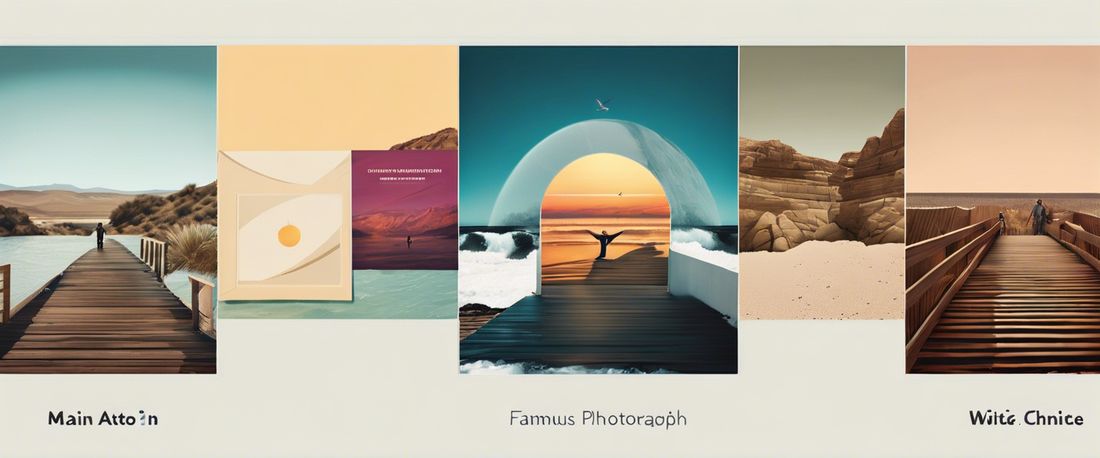
Easily Rearrange Multiple iPhone Apps with This Simple Trick
Share
Revolutionizing iPhone App Organization: A Hidden iOS Trick
Are you tired of spending endless hours rearranging individual apps on your iPhone or iPad? While most users are familiar with the standard method of dragging and dropping each app, there's a tip that can save you a considerable amount of time. This article will guide you through a simple yet effective way to streamline your app organization process.
The Basic Steps to Rearranging Apps
First, let's quickly review the traditional method that most iPhone users have relied on:
- Tap and hold any app on your home screen until the icons start to wiggle.
- Drag the app to your desired location.
- Repeat for all other apps you want to move.
Discovering the Efficient Trick
Now, here's the game-changing method:
- Enter the wiggling edit mode by long-pressing an app.
- While one finger is on the first app, use another finger to tap on the other apps you want to rearrange.
- Once selected, move them all as a group to your desired location.
This trick allows you to collect multiple apps and move them quickly, instead of dragging each app one by one.
Why This Matters
This simple update can enhance your experience significantly, especially for users with numerous apps. Less time reorganizing means more time utilizing your device for what you enjoy!
Conclusion
Next time you find yourself needing to rearrange your apps, remember this quick trick. It's a great example of how small changes can lead to improved user experience. Feel free to share this tip with friends who struggle with app organization!
Additional Tips on iOS and iPadOS
Here are a few more things you might want to consider:
- Use folders to group similar apps together.
- Take advantage of the App Library for quick access to all your applications.
- Regularly review your apps and delete those you no longer use.
For more insights, check out our articles on iOS organization tips and how to maximize your use of the accessibility features.
Meta Description
Learn an easier way to rearrange apps on your iPhone and iPad with this easy trick that allows you to move multiple apps at once. Maximize your device usage today!


